While you are evaluating new enterprise IP management software solutions, it is imperative to start thinking about how your data is going to function in a different environment. While not necessarily overlooked during the evaluation process, ensuring a smooth data migration is essential to getting up and running efficiently with your new IP management system.
It may not seem like a big deal: after all, you’re just moving data from fields in your legacy system and plugging them into your new system. However, the process becomes more complicated when you factor in other areas where you store data (e.g. your inventor or agreement portals) and how those play into your overall data warehouse.
When you start considering the disparate systems you use daily, and the impact this will have on your office workflow, a data migration project might start to feel like an insurmountable task.
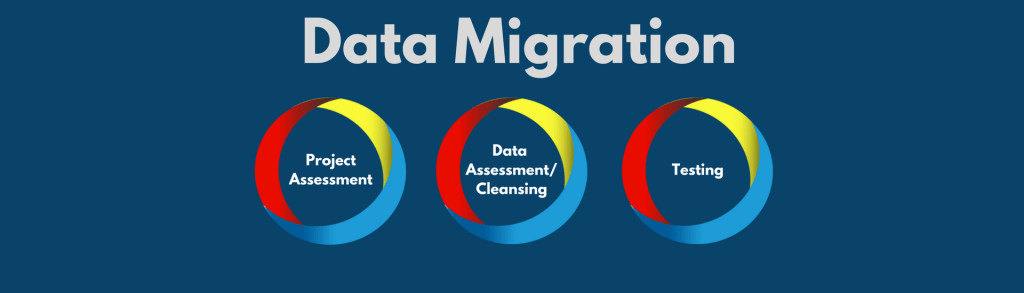
Fortunately, there are several strategies you can employ to handle your data migration project. While resources abound on data migration (we’ll point you in the direction of a few in this article), we’ve put together a plan specifically for intellectual property management professionals like yourself, since you have a particularly complex set of data points you need to consider.
If your office is marketing your technologies (Technology Publisher or syndicating to a third-party service), managing agreements with an agreement portal, coordinating with inventors to manage your technologies (Inventor Portal), maintaining accurate financial records and license compliance, you’re going to have a lot more to think about not only in terms of data, but also how these processes are going to work in your new software system.
Data Migration Success
What defines a successful data migration project? Is it as simple as successfully migrating your data from the source system to the target system? What about data quality? Does it involve having your staff fully trained before starting with your new software? While these are important considerations, you need to think about the primary objective of the project: a fully operational target system.
In our experience migrating hundreds of sites to Inteum, we’ve found that the most successful projects have included a proactive approach by the customer, from supplying quality source data to completing a structured training program.
While our dedicated migration team takes great care in moving your data to Inteum, your data is ultimately your responsibility. It’s important to ensure that your data is ready to import and your office is properly trained to start with the new software. With a disciplined, holistic approach to data migration, you can make your project a success.
In order to contribute to your success and ensure a smooth and seamless transition, we’ve simplified the data migration process, compiling it into three key phases:
- Project assessment
- Data assessment & cleansing
- Testing
We’ve also outlined some important points to consider when you are preparing to work with your data. Even if some of the points don’t directly apply to your office, they are worthy of consideration to help you reduce risk. The last thing you want is to have completed your data migration project only to discover, say, six months down the road, a major discrepancy that requires additional work, costing you valuable time and resources.
Follow these steps and you’ll be off to a great start. If you want a more detailed guide, you can download our special data migration checklist, which breaks down the phases in greater detail and includes resources on data migration.
Project Assessment
During the initial assessment you’re going to set up the structure of your project, define the scope, identify resources, set a schedule and plan for contingencies.
1. Forming a Team
While you’re assessing the complexity and quantity of data, you will want to form a project team, which includes key stakeholders from all areas of your operation. This will give you the best opportunity to ensure that all data points are covered in your assessment.
Some examples of departments to include:
- finance
- IP management
- HR
- executive level
- inventors
- contracts
- IT
Having a diverse team gives you a greater understanding of who is interacting with your data on a daily basis and gives you a holistic view of your operation.
Ideally, you’ll have a the following on your team:
- Strong project lead/manager
- IT support with intellectual property experience
- experienced migration specialist
Once you’ve formed your team, make sure you maintain open communication with the rest of your staff. Has everyone involved in the process been formally notified? Have you received all of their input, questions, and concerns with regard to the project? Have you built a plan to handle contingencies? These are key factors during the project assessment phase.
2. Scope & Resources
Your team is now tasked with determining the project scope and resources you’ll need to perform the migration. While you can find more in-depth analysis and a detailed breakdown with our data migration checklist, here’s a general overview of what happens during this stage.
- Identify all data systems where you’re going to be extracting data and plan out who will be performing the work
- Pinpoint who the best person is in each area to be consulting on data usage and data needs
- To reiterate, you should consider these members: intellectual property managers, inventors, accounting, executive level personnel, data assistants
- Begin data mapping from your sources to the new system architecture
- It is important to think about all areas including: technologies, IP assets, financials (including revenue distribution and reimbursable expenses), inventor/agreement portal data, marketing and CRM
- Plan for contingencies, staff changes and any other areas that could raise potential problems
- Create a resource plan, schedule and ability to track progress
Data Assessment & Cleansing
Dive in and begin evaluating your data right away. You will want to have the lay of the land regarding your data, especially when you start creating a data cleansing plan, building a calendar and working on your overall migration plan.
1. Evaluate
Ideally, you’ll have team members with intimate knowledge of your data already on your migration team. If you don’t, seek out those who regularly interact with your data. You need people who understand how your data is used, its overall quality and how people inside and outside of your office interact with it.
When you have your best team gathered, it’s time to drill down on the data.
2. Data Dictionary
While not required, a good data dictionary will work wonders when it comes to defining your data, as well as setting rules for how it is used. This will also put everyone on the same page in terms of defining your key data points.
3. Detail Mapping
Get the detail mapping from the target system and process all of the data you want to map from your legacy system/systems to the target system.

4. Data Cleansing
Analyze, scrutinize, inspect. You want to make sure all data points are covered.
Work down your plan as follows:
- Identify all of your current data sources that you want to import into your target system
- Analyze tables, columns, rows and fields
- Single out data integrity errors
- Unearth duplicate records
- Consolidate/deduplication
- Test formatting
5. Record Risks
No doubt you will run across several discrepancies in the data. Take note and come back to it later with your team so you can discuss how to best handle the risks and define your rules moving forward.
6. Identify Resources to Handle Data Cleansing
Perhaps those with the most intimate knowledge are best suited to handling the data cleansing part of the project. You want to make sure that the people working on the data have your business acumen down to a tee so they aren’t inherently changing anything with your office operations. Time resources are also a factor. Maybe if the most qualified of people who are working with the data can set out a plan, then someone else can step up, in the event of an absence, to continue the work and make sure everything goes smoothly.
Testing
Once you have migrated your data, test it thoroughly. Test, test and retest. Then test again.
Go through several exercises and test various scenarios. Run reports, work with your dashboards, link records and continue testing until you are satisfied with the results.
It is important to take note of discrepancies in your data, and take thorough notes in order to save you any surprises later down the road.
Ongoing Training
Your job is not finished once you have fully-operational data in your new system. The real test comes when you turn it over to day-to-day operations.
It is crucial that you have a solid training plan in place to ensure that those who are using your new system are appropriately trained on how to work with the data in the new system.
